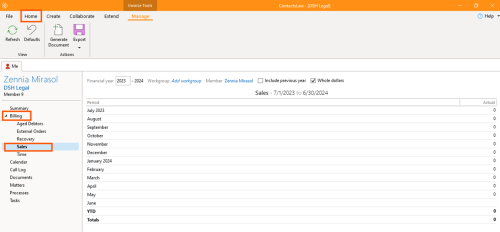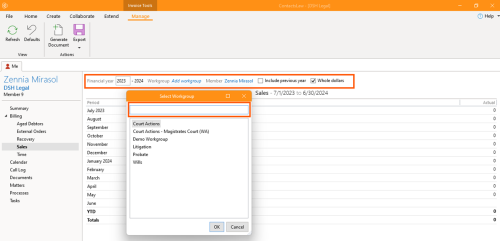How-To:Sales: Difference between revisions
mNo edit summary |
No edit summary |
||
| Line 1: | Line 1: | ||
== | == 1. Getting Started == | ||
1. | To create a new document: | ||
1. Under ''Me'' tab, select ''Billing'' from the navigation pane and choose the ''Sales'' view. | |||
[[File:Step 1 - Sales.png|none|thumb|500x500px]] | [[File:Step 1 - Sales.png|none|thumb|500x500px]] | ||
2. You can input the financial year you want to see, add a workgroup and a member, and click the box to include the previous year or use whole dollars. | |||
== 2. Input Details == | |||
You can input the financial year you want to see, add a workgroup and a member, and click the box to include the previous year or use whole dollars. | |||
[[File:Step 2 - Sales.png|none|thumb|500x500px]] | [[File:Step 2 - Sales.png|none|thumb|500x500px]] | ||
[[Category:How-To]] | [[Category:How-To]] | ||