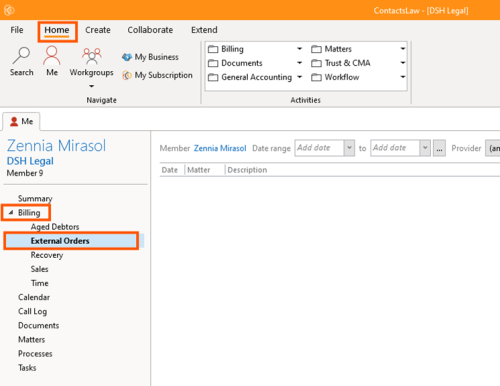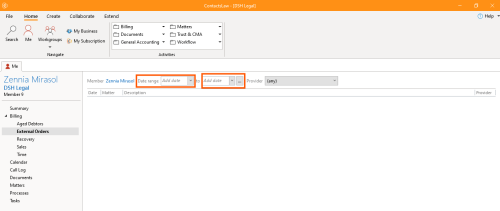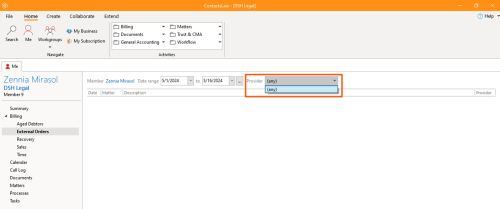How-To:External Orders: Difference between revisions
No edit summary |
No edit summary |
||
| (3 intermediate revisions by the same user not shown) | |||
| Line 1: | Line 1: | ||
{{DISPLAYTITLE:How to View External Orders}} | |||
== 1. Getting Started == | == 1. Getting Started == | ||