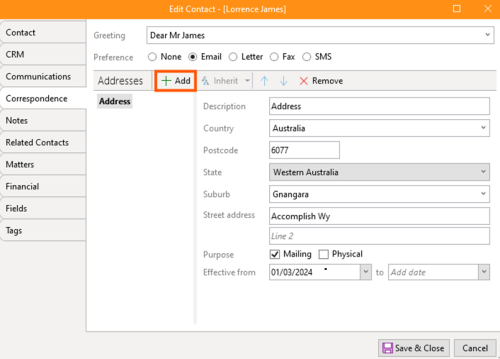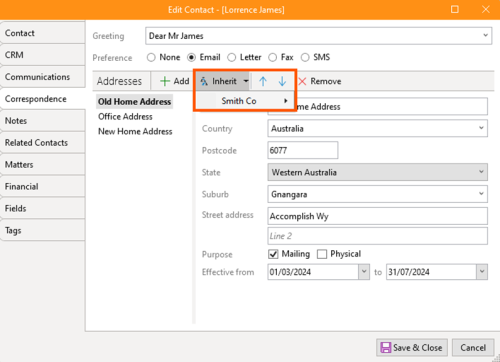Address: Difference between revisions
No edit summary |
mNo edit summary |
||
| (2 intermediate revisions by 2 users not shown) | |||
| Line 1: | Line 1: | ||
ContactsLaw captures the '''addresses''' of your contacts for the purpose of sending written correspondence, location-based profiling and managing business registration details. | [[ContactsLaw]] captures the '''addresses''' of your [[Contact|contacts]] for the purpose of sending written correspondence, location-based profiling and managing business registration details. | ||
== | == Purposes == | ||
Addresses can be used for the following purposes: | |||
* '''Physical | * '''Physical''' - The actual location of a business or individual. | ||
* '''Mailing | * '''Mailing''' - Used specifically for sending correspondence. | ||
* '''Registered Office | * '''Registered Office''' - Official address for business registration purposes. | ||
An address can be used for more than one purpose. | |||
== | == Auto-Completion == | ||
ContactsLaw comes pre-loaded with data from Australia Post to streamline the process of entering addresses. This feature includes: | ContactsLaw comes pre-loaded with data from Australia Post to streamline the process of entering addresses. This feature includes: | ||
* '''Forward Lookup''' | * '''Forward Lookup''' - Enter a suburb name to retrieve the corresponding postcode. | ||
* '''Reverse Lookup''' | * '''Reverse Lookup''' - Enter a postcode to retrieve the corresponding suburb names. | ||
* '''Country and State Lists''' | * '''Country and State Lists''' - Choose from a list of predefined countries and states to ensure accuracy and consistency. | ||
== | == Formatting == | ||
ContactsLaw uses structured addresses where the individual components of the address are stored separately. This allows, for example: | |||
* ''' | * '''Domestic Addresses''' - Can be simplified by omitting the name of the state or country. | ||
* '''International Addresses''' | * '''International Addresses''' - Adjusted for clarity and layout preferences. | ||
== | == Management == | ||
Multiple addresses can be added to a [[contact]] with custom descriptions for each. | |||
Addresses can be marked as being ''effective'' during a certain period only. Addresses that are no longer effective will be retained (and can be searched) but will not display on the [[Contact Summary|contact summary]]. Addresses can be future dated - helpful for example, if the contact is known to be changing address. | |||
[[File:Addresses (Add New Address).png|none|thumb|500x500px]] | [[File:Addresses (Add New Address).png|none|thumb|500x500px]] | ||
== Inheritance == | |||
A [[contact]] can inherit an address from a related contact. Any updates made to the entity's address automatically update contact's inherited address. [[File:Addresses (Enherit).png|none|thumb|500x500px]] | |||
[[File:Addresses ( | [[Category:Contacts]] | ||
Latest revision as of 15:11, 3 December 2024
ContactsLaw captures the addresses of your contacts for the purpose of sending written correspondence, location-based profiling and managing business registration details.
Purposes
Addresses can be used for the following purposes:
- Physical - The actual location of a business or individual.
- Mailing - Used specifically for sending correspondence.
- Registered Office - Official address for business registration purposes.
An address can be used for more than one purpose.
Auto-Completion
ContactsLaw comes pre-loaded with data from Australia Post to streamline the process of entering addresses. This feature includes:
- Forward Lookup - Enter a suburb name to retrieve the corresponding postcode.
- Reverse Lookup - Enter a postcode to retrieve the corresponding suburb names.
- Country and State Lists - Choose from a list of predefined countries and states to ensure accuracy and consistency.
Formatting
ContactsLaw uses structured addresses where the individual components of the address are stored separately. This allows, for example:
- Domestic Addresses - Can be simplified by omitting the name of the state or country.
- International Addresses - Adjusted for clarity and layout preferences.
Management
Multiple addresses can be added to a contact with custom descriptions for each.
Addresses can be marked as being effective during a certain period only. Addresses that are no longer effective will be retained (and can be searched) but will not display on the contact summary. Addresses can be future dated - helpful for example, if the contact is known to be changing address.
Inheritance
A contact can inherit an address from a related contact. Any updates made to the entity's address automatically update contact's inherited address.