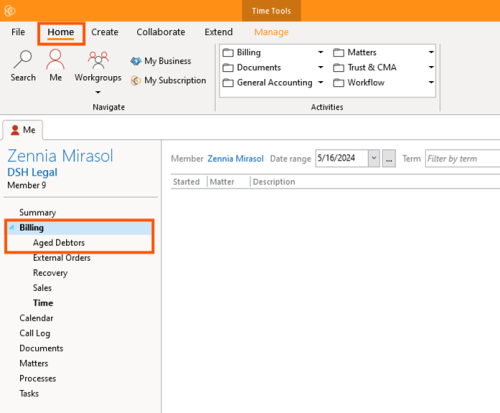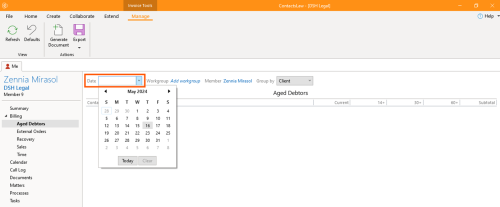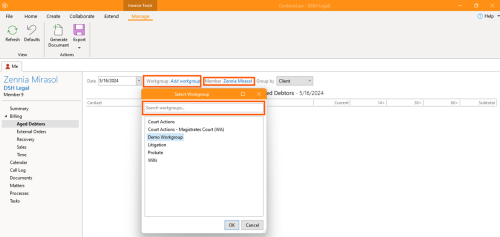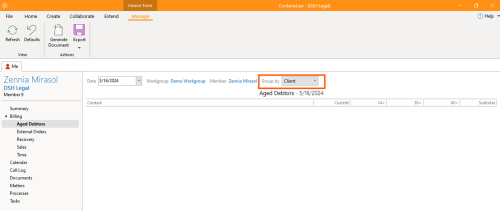How-To:Aged Debtors: Difference between revisions
mNo edit summary |
No edit summary |
||
| (2 intermediate revisions by 2 users not shown) | |||
| Line 1: | Line 1: | ||
{{DISPLAYTITLE:How to View Aged Debtors Report}} | |||
== 1. Getting Started == | |||
# Under ''Me'' tab, go to ''Billing'' and cho<nowiki/>ose ''Aged Debtors''.[[File:Step 1 - Aged Debtors.png|none|thumb|500x500px]] | |||
== 2. Input details == | |||
* Enter the ''financial year'' you wish to view.[[File:Step 2 - Aged Debtors.png|none|thumb|500x500px]] | |||
* Add a '''workgroup''' and a '''member'''.[[File:Step 3 - Aged Debtors.png|none|thumb|500x500px]] | |||
* Group them by ‘'''Client'''’ or ‘'''Matter'''’.[[File:Step 4 - Aged Debtors.png|none|thumb|500x500px]] | |||
[[Category:How-To]] | [[Category:How-To]] | ||
[[Category:Reports]] | |||