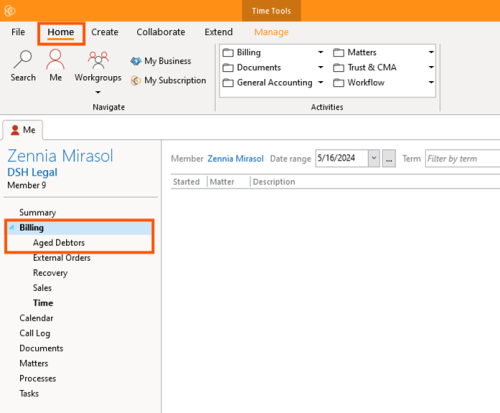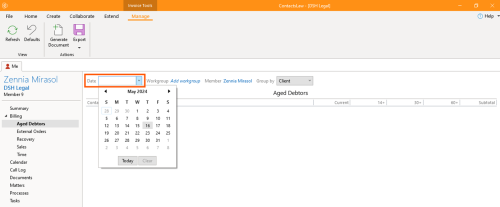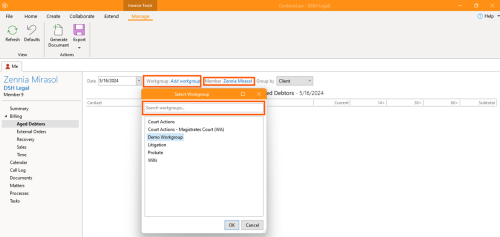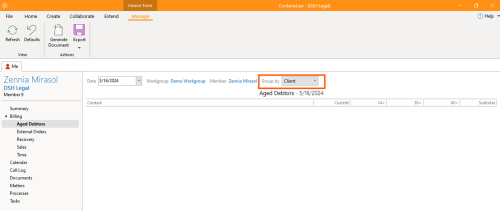How-To:Aged Debtors: Difference between revisions
(Created page with " == How to view “Aged Debtors” == # Open the app and go to the ''''Billing'''<nowiki/>' section. Click the arrow, then select "'''Aged Debtors'''".none|thumb|500x500px # Input the '''financial year''' you want to seenone|thumb|500x500px # Add a '''workgroup''' and a '''member'''.none|thumb|500x500px # Group them by ‘'''Client'''’ or ‘'''Matter'''’.File:...") |
(No difference)
|