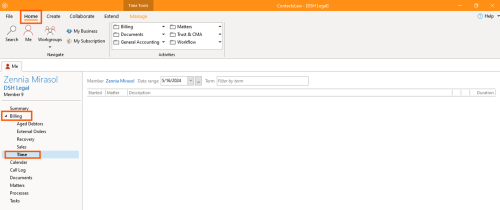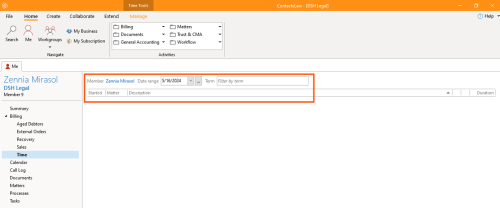How-To:Time: Difference between revisions
No edit summary |
No edit summary |
||
| Line 1: | Line 1: | ||
== How to view “Time” == | == How to view “Time” == | ||
1. Open the app and go to the ''''Billing'''<nowiki/>' section. Click the arrow, then select "'''Time'''". | 1. Open the app and go to the ''''Billing'''<nowiki/>' section. Click the arrow, then select "'''Time'''". | ||
[[File:Step 1- Time.png|none|thumb|500x500px]] | |||
2. Here, you will find the | |||
2. Here, you will find the recorde<nowiki/>d times along with their respective dates, matters, descriptions, and durations. | |||
[[File:Step 2- Time.png|none|thumb|500x500px]] | |||