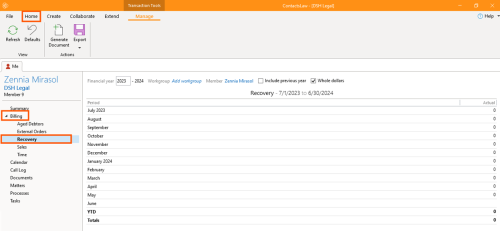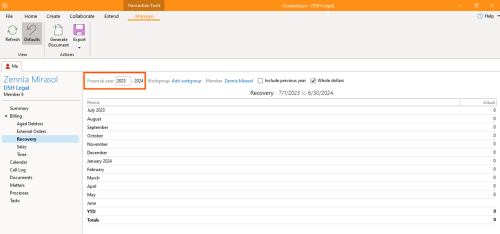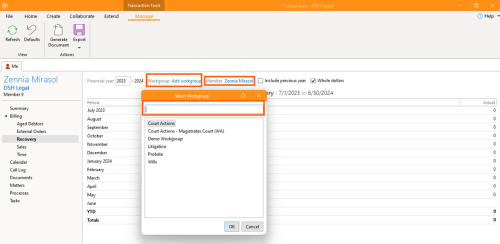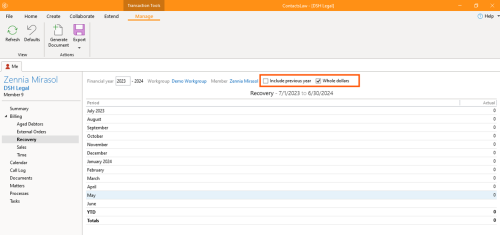How-To:Recovery: Difference between revisions
(Created page with "== How to view “Recovery” == # Open the app and go to the ''''Billing'''<nowiki/>' section. Click the arrow, then select "'''Recovery'''".none|thumb|500x500px # Input the '''financial year''' you want to see.none|thumb|500x500px # Add a '''workgroup''' and a '''member'''.none|thumb|500x500px # Click the box to include the '''previous year''' or view in '''whole dollars'''....") |
mNo edit summary |
||
| Line 5: | Line 5: | ||
# Add a '''workgroup''' and a '''member'''.[[File:Step 3 - Recovery.png|none|thumb|500x500px]] | # Add a '''workgroup''' and a '''member'''.[[File:Step 3 - Recovery.png|none|thumb|500x500px]] | ||
# Click the box to include the '''previous year''' or view in '''whole dollars'''.[[File:Step 4 - Recovery.png|none|thumb|500x500px]] | # Click the box to include the '''previous year''' or view in '''whole dollars'''.[[File:Step 4 - Recovery.png|none|thumb|500x500px]] | ||
[[Category:How-To]] | |||