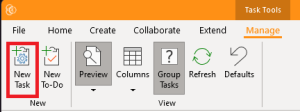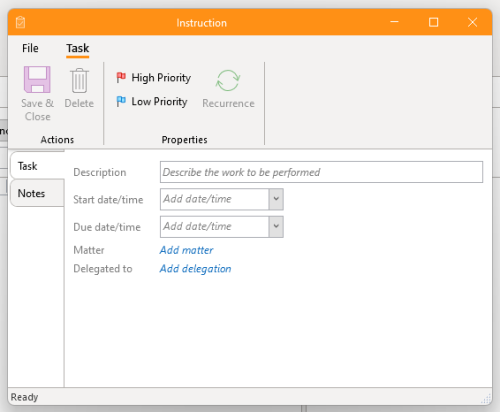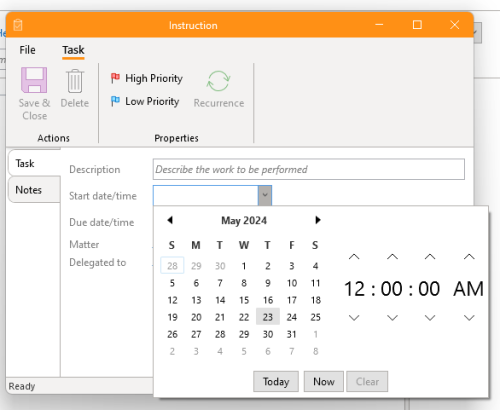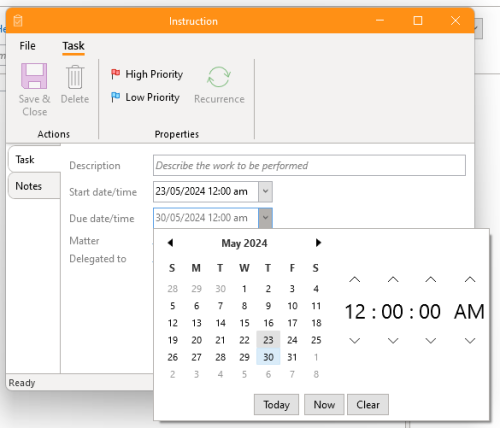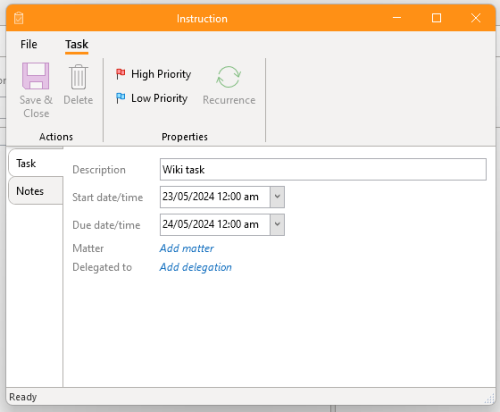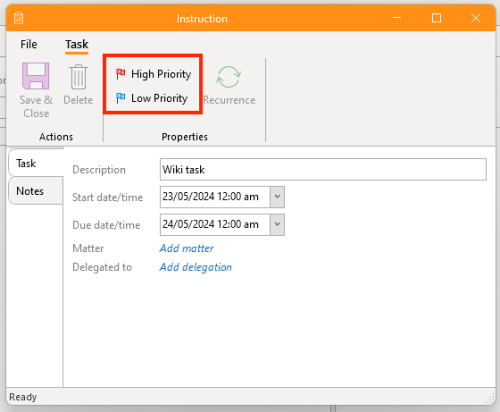How-To:Task: Difference between revisions
No edit summary |
mNo edit summary |
||
| Line 6: | Line 6: | ||
# Set it as High Priority or Low Priority[[File:Step 6.1 - Create Tasks.png|none|thumb|500x500px]] | # Set it as High Priority or Low Priority[[File:Step 6.1 - Create Tasks.png|none|thumb|500x500px]] | ||
# Save & Close | # Save & Close | ||
[[Category:How-To]] | |||