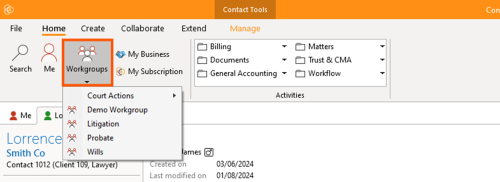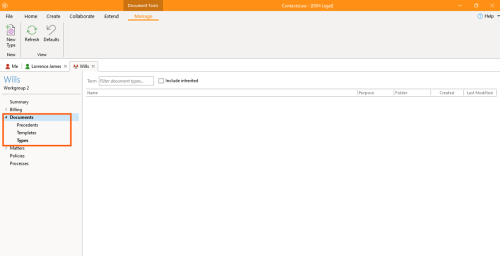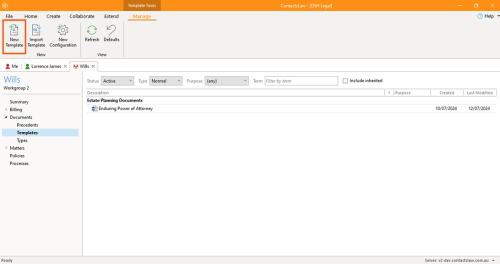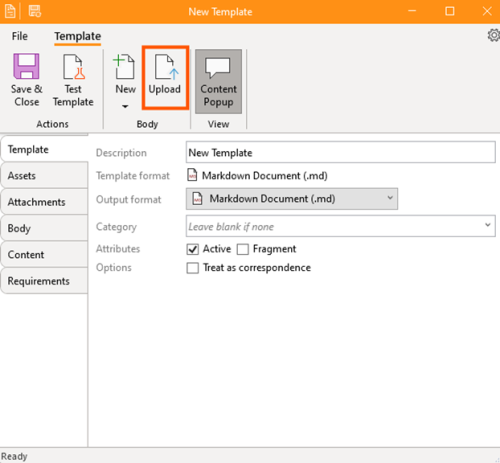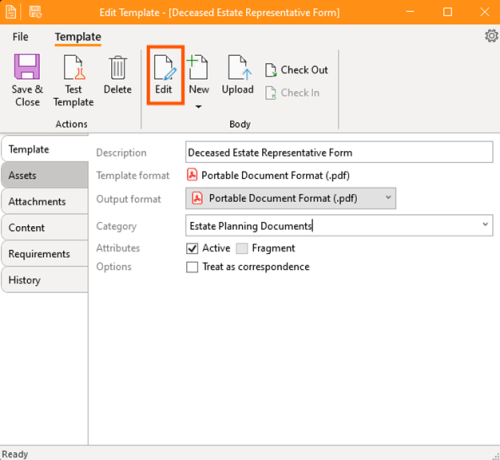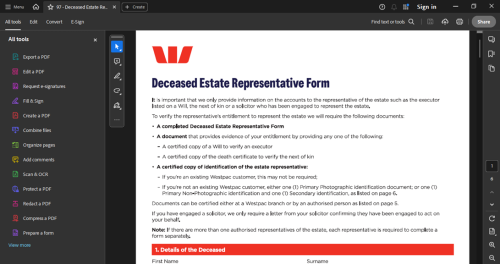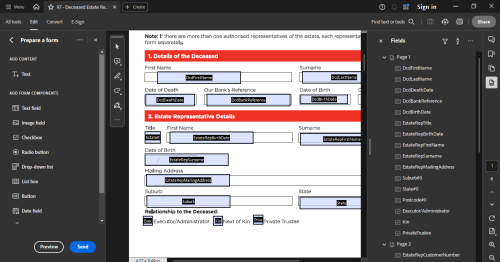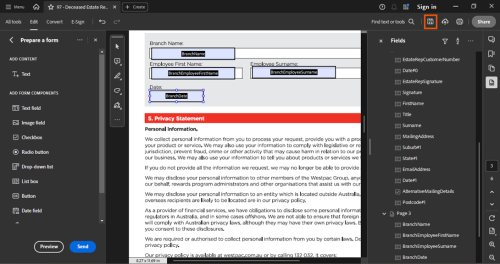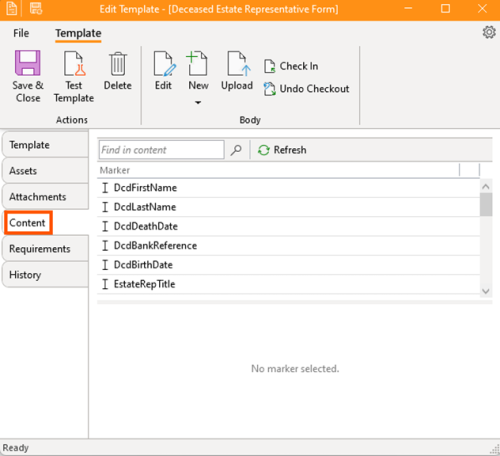From ContactsLaw Documentation
- The starting point of creating templates is you must have a workgroup or you may select an existing workgroup in the application.
- Then you may proceed to the “Documents” section and choose “Templates”. Then click, “New Template”.
- Since you are creating a PDF template, just click the “Upload” and choose the PDF file you want to upload.
- After uploading the PDF, change the description and the category of the template you are creating.
- Proceed to “Edit” to prepare what details we need from the third party.
- Then you will be redirected to the Adobe Acrobat which you can customize and edit the fields that you want to be filled up by the third party.
- After you finalize the fields that you want the third party to fill up, just click “Save”.
- Then go back to the contactslaw app, and proceed to “Content”.