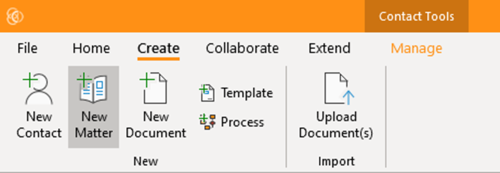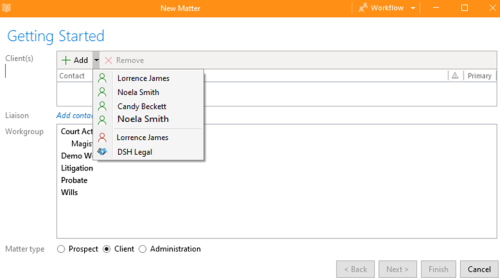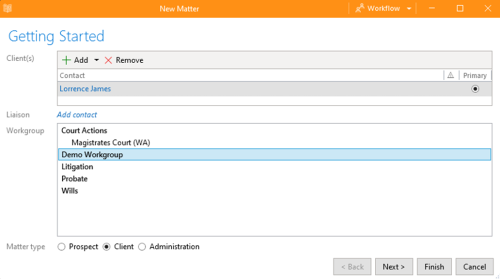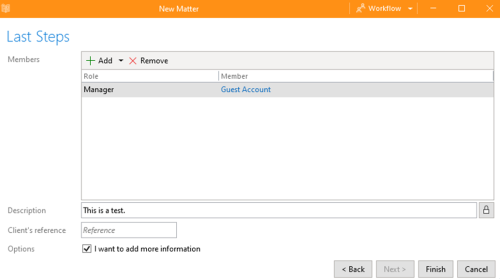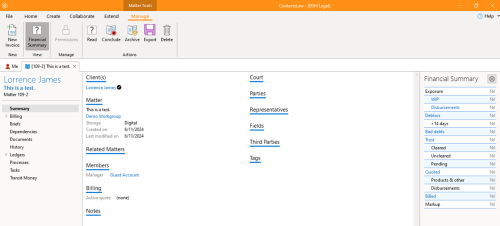How-To:Matter
How to create a “New Matter”
1. Open the app and navigate to "Create", then click on "New Matter".
2. Add a client and liaison, and select a workgroup. Also, specify the matter type (Prospect, Client, or Administration) as needed.
Then click “Next”.
3. Add member roles (required) ,description and client’s reference (optional).
Then click “Finish”
4. You will be directed to the matter tools page, where you can view and manage all details related to the matter, including related matters, financial summary, and a summary of the matter's details.