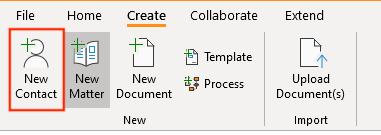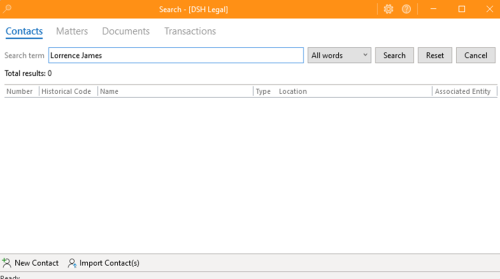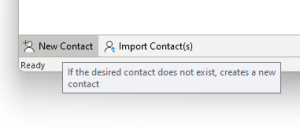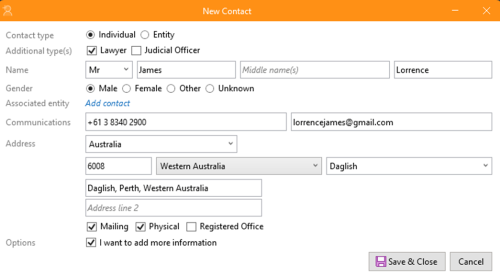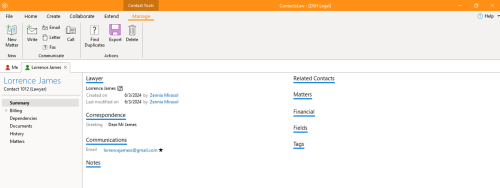How-To:Contact
In ContactsLaw, new contacts are created only after a contact search is first undertaken. This ensures that users always search for the contact before attempting to create a new one, helping to reduce data duplication.
- Open ContactsLaw and navigate to "Create", then click on "New Contact". Alternatively, you can click "Search" on the "Home" tab.
- Search for the contact name or information about them (telephone number, address etc). If an existing contact is found, there is no need to create a new one.
- If the desired contact is not found, click on "New Contact" to create a new one.
- Enter the new contact's details, then click "Save & Close".
- You will be directed to the contact summary screen, where you can view and manage all the contact information. You can edit information about the contact by clicking on the headings underlined in blue.