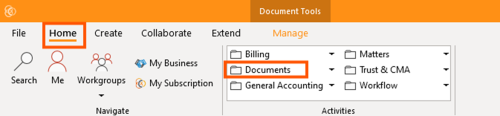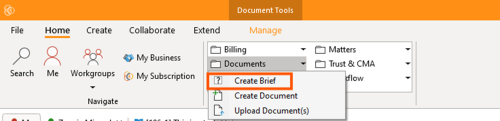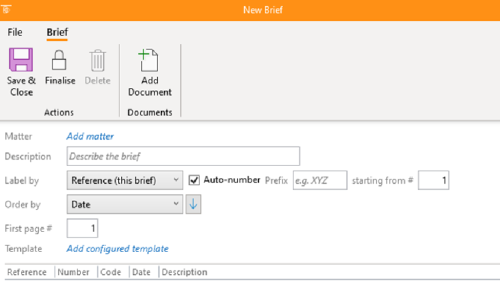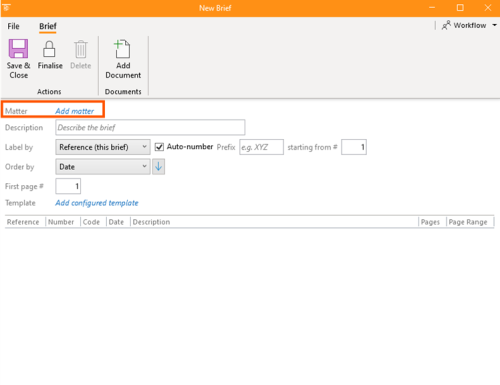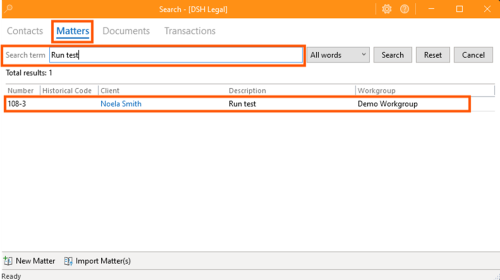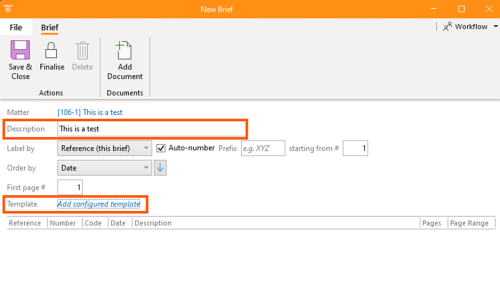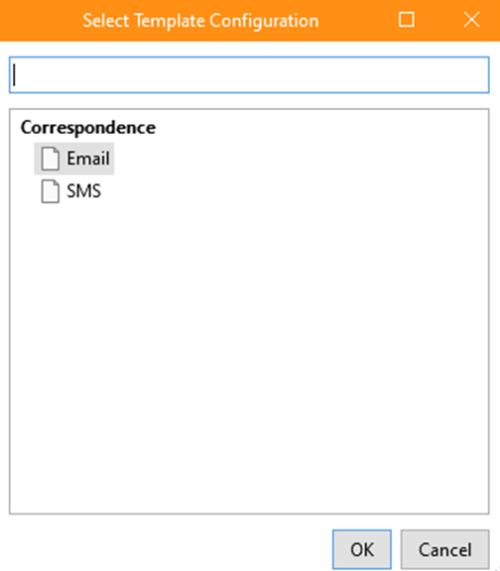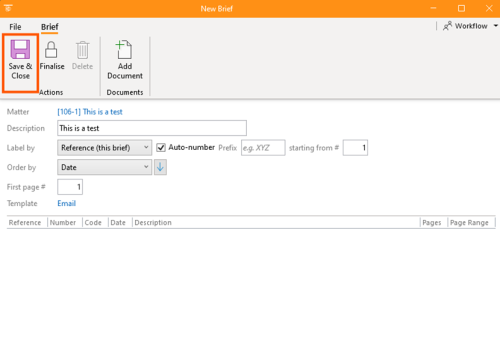How-To:Brief
1.Open the app and go to the “Document” section. Click the arrow, then select "Create Brief".
2.You will be directed to the “New Brief” and fill up the necessary details.
For Matter, just search the name or a keyword.
3.Just add a description and then click the template and you can choose to “SMS” or “Email”.
4.Then click Save & Close.