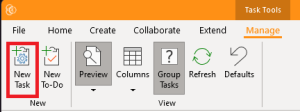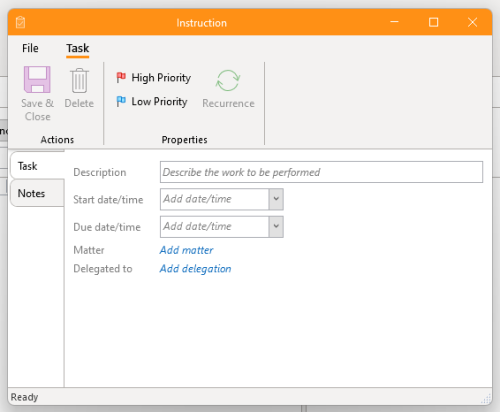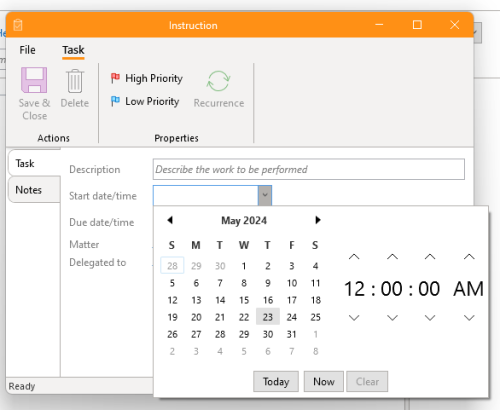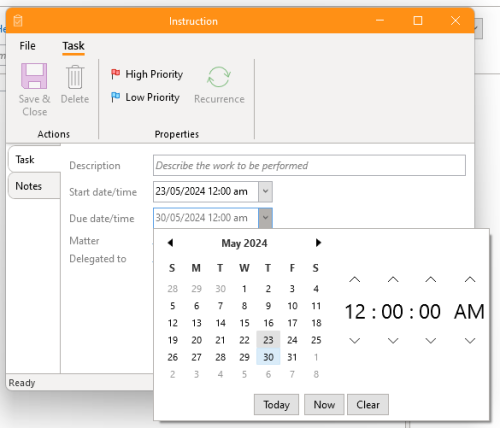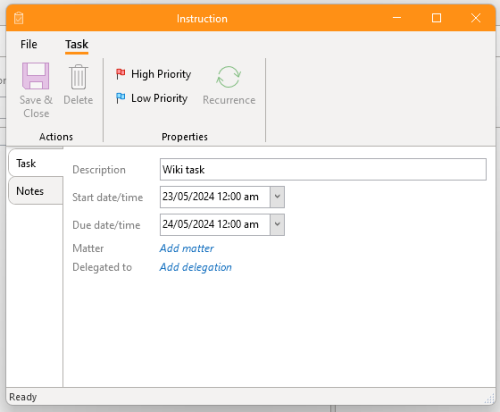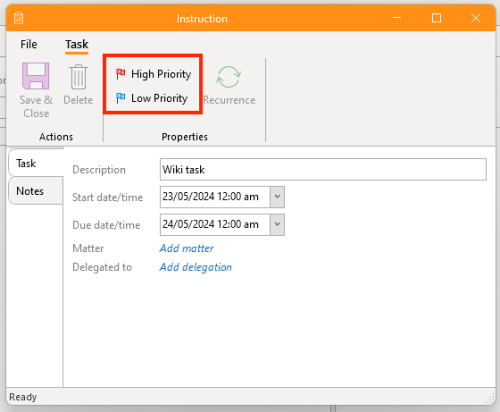From ContactsLaw Documentation
- Open the app and go to the “Manage” section and click the “New Task”
- Enter Description: Provide a description of the task
- Start and Due Times: Set these times for prioritisation
- Associate with a Matter
- Add a checklist item
- Delegate Task: Assign to yourself or another member.
- Set it as "High Priority" or "Low Priority"
- Delegate Task: Assign to yourself or another member.
- Add Additional Data: Pre-fill specific data if relevant to the activity.
- Save: The task will appear on your task list.