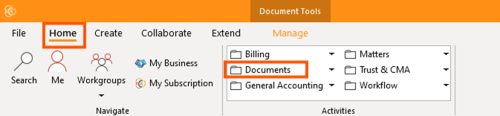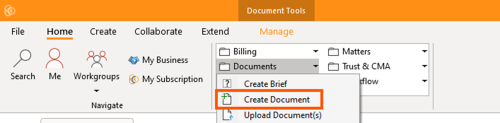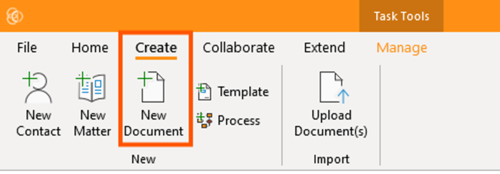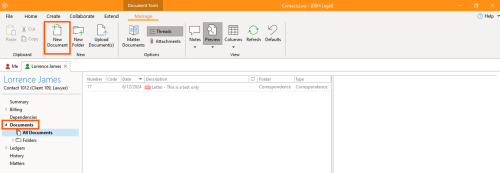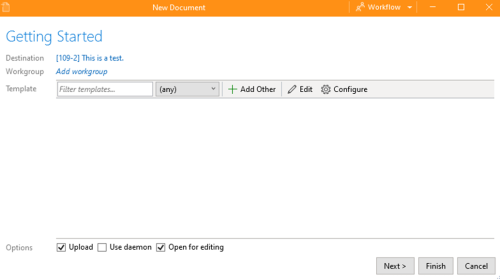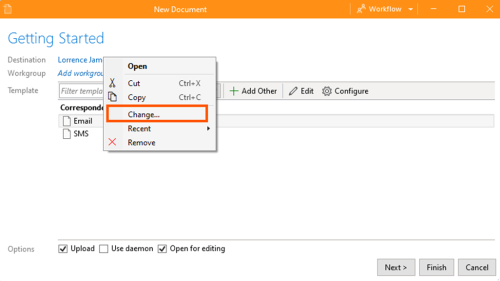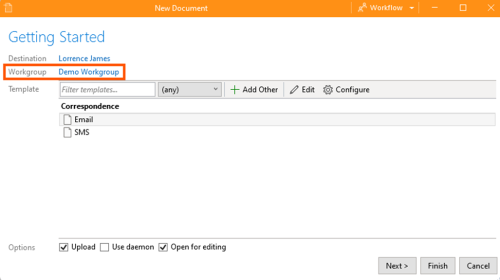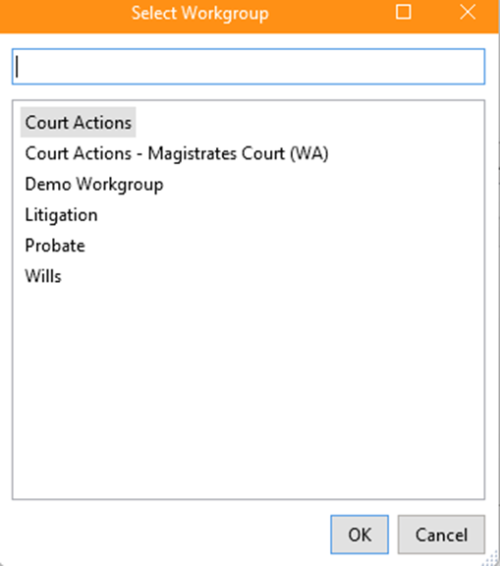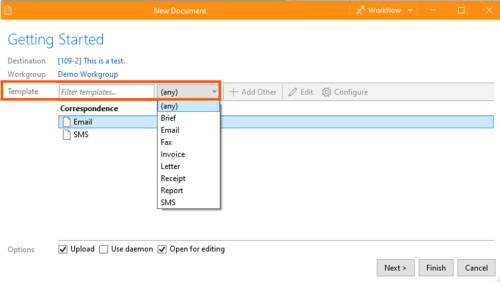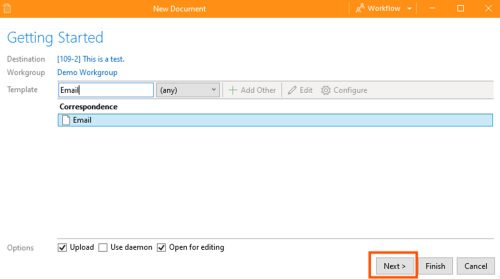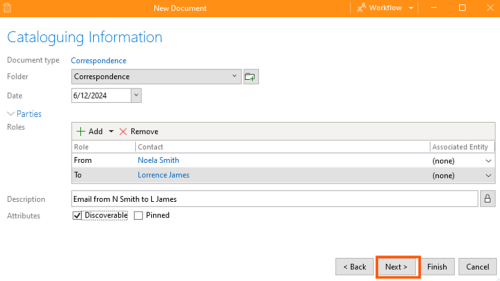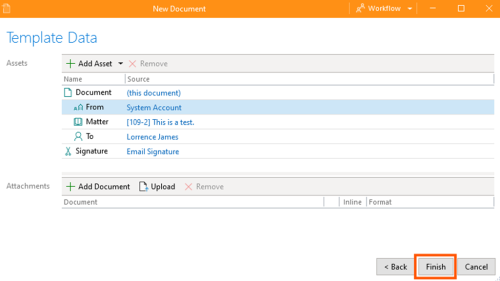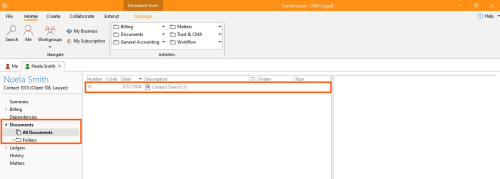From ContactsLaw Documentation
How to “Create” Document
- Option A: Open the app and go to the “Document” section. Click the arrow, then select "Create Document”
- Option B: You can also go to “Create” and click “New Document”
- Option C: Or , you may go to "Documents" tab and select "New Document"Once you've selected to create a new document, follow these steps:
- You will be directed to the “New Document” screen. Fill up the necessary details.
- Select the destination of your document. Right-click and choose “Change” to set the destination.
- Select a work group to get a list of templates. Right-click and choose “Change.”
- Choose a template such as “Email,” “SMS,” “Invoice,” etc. Then click “Next.”
- Review the information and details. Then click “Next.”
- Finally, click “Finish.”
- If you want to check the document that you created, just go to the left side of your screen and click the “Documents - All Documents”.