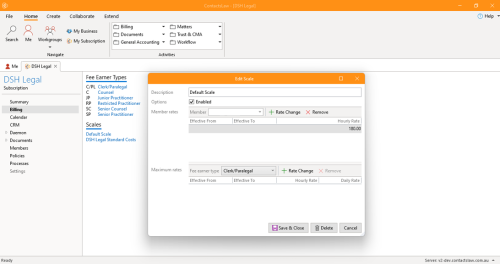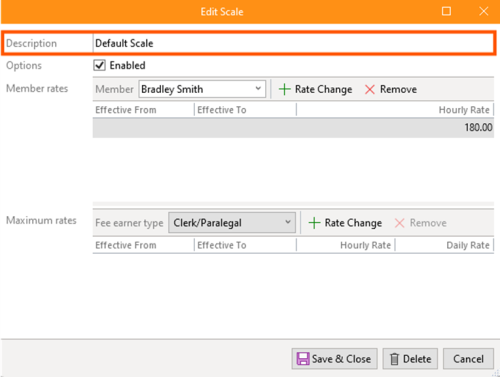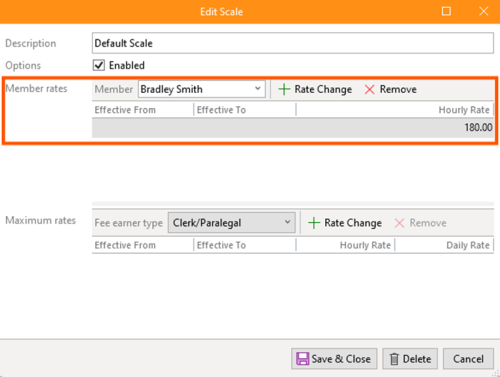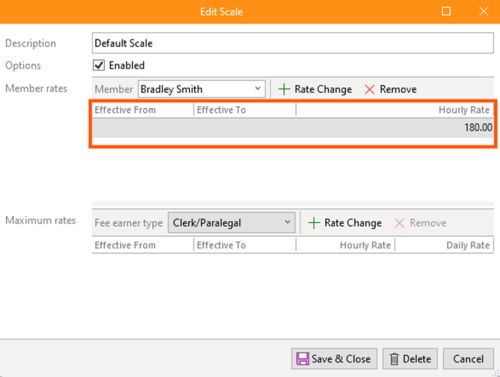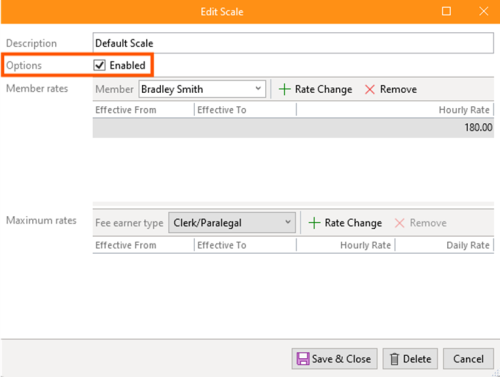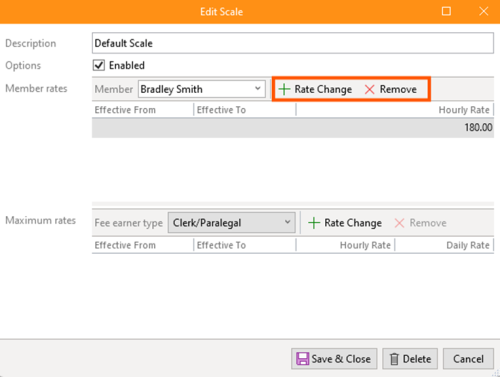Scale: Difference between revisions
Angele Smith (talk | contribs) No edit summary |
|||
| (3 intermediate revisions by one other user not shown) | |||
| Line 1: | Line 1: | ||
Billing scales | Billing scales are essential tools in law practices for structuring and managing charge-out rates, ensuring consistent and fair billing practices for various types of work and clients. They allow firms to set differentiated rates that reflect the complexity of work, client type, and experience level of legal practitioners. | ||
== Definition and Function == | |||
A billing scale | A billing scale represents a structured set of hourly rates assigned to different members or categories of fee earners. These predefined rates are applied to time records, helping to streamline billing by accurately reflecting the value of time spent on client matters. | ||
[[File:Default Scale.png|none|thumb|500x500px]] | |||
== Customisation and Control == | |||
Billing scales can be | Billing scales can be tailored to fit the unique needs of a law practice. Default scales are typically configured to apply automatically upon the installation of the software. Each scale can be uniquely named, activated, or deactivated, ensuring that only relevant, active scales are used in ongoing billing processes. | ||
[[File:(1) Scale - Customisation and Control.png|none|thumb|500x500px]] | |||
== Member-Specific Rates == | |||
Within | Within each billing scale, practices can assign individual rates to specific members, making it possible to categorise fees based on roles, experience, or other criteria. Billing scales can also set a maximum rate limit per member, helping prevent overbilling and supporting transparent client billing. | ||
[[File:(2) Scale - Member-Specific Rates.png|none|thumb|500x500px]] | |||
== Effective Dates and History == | |||
Billing rates may need to be adjusted over time. The "rates as at" field on each matter selects the applicable rate period, ensuring that historical rates are respected for work completed within specific timeframes. ContactsLaw also keeps a full history of rate adjustments, complete with effective and expiry dates, enabling clear oversight of billing changes. | |||
[[File:(3) Scale - Effective Dates and History.png|none|thumb|500x500px]] | |||
== Disabling Unused Scales == | |||
When a scale is no longer | When a billing scale is no longer relevant, it can be disabled, effectively removing it from future billing operations, quotes, and invoices. This feature prevents obsolete scales from cluttering the system and ensures only current billing rates are available for selection. | ||
[[File:(4) Scale - Disabling Unused Scales.png|none|thumb|500x500px]] | |||
== Preferred Scales == | |||
A preferred scale can be nominated for a particular subscription, causing the scale to be suggested by default. | A preferred scale can be nominated for a particular subscription, causing the scale to be suggested by default. | ||
[[File:(5) Scale - Preferred Scales.png|none|thumb|500x500px]]In sum, billing scales in ContactsLaw are a powerful way to structure rates within a law firm, promoting billing accuracy, transparency, and customisation in line with the practice’s needs and client expectations. | |||
[[Category:Billing]] | [[Category:Billing]] | ||
Latest revision as of 23:14, 5 November 2024
Billing scales are essential tools in law practices for structuring and managing charge-out rates, ensuring consistent and fair billing practices for various types of work and clients. They allow firms to set differentiated rates that reflect the complexity of work, client type, and experience level of legal practitioners.
Definition and Function
A billing scale represents a structured set of hourly rates assigned to different members or categories of fee earners. These predefined rates are applied to time records, helping to streamline billing by accurately reflecting the value of time spent on client matters.
Customisation and Control
Billing scales can be tailored to fit the unique needs of a law practice. Default scales are typically configured to apply automatically upon the installation of the software. Each scale can be uniquely named, activated, or deactivated, ensuring that only relevant, active scales are used in ongoing billing processes.
Member-Specific Rates
Within each billing scale, practices can assign individual rates to specific members, making it possible to categorise fees based on roles, experience, or other criteria. Billing scales can also set a maximum rate limit per member, helping prevent overbilling and supporting transparent client billing.
Effective Dates and History
Billing rates may need to be adjusted over time. The "rates as at" field on each matter selects the applicable rate period, ensuring that historical rates are respected for work completed within specific timeframes. ContactsLaw also keeps a full history of rate adjustments, complete with effective and expiry dates, enabling clear oversight of billing changes.
Disabling Unused Scales
When a billing scale is no longer relevant, it can be disabled, effectively removing it from future billing operations, quotes, and invoices. This feature prevents obsolete scales from cluttering the system and ensures only current billing rates are available for selection.
Preferred Scales
A preferred scale can be nominated for a particular subscription, causing the scale to be suggested by default.
In sum, billing scales in ContactsLaw are a powerful way to structure rates within a law firm, promoting billing accuracy, transparency, and customisation in line with the practice’s needs and client expectations.