ABR Search: Difference between revisions
(made ABR Search a different page) |
mNo edit summary |
||
| (5 intermediate revisions by 2 users not shown) | |||
| Line 1: | Line 1: | ||
The '''Australian Business Register''' (ABR) is a national register of business names, ABNs, ACNs and other publicly-available tax information. Its aim is to provide transparency and allow verification of businesses you engage in trade with. It provides forward and reverse look-up of business names and ABNs and makes it easy to determine whether there are any potential issues in relation to GST. | The '''Australian Business Register''' (ABR) is a national register of business names, ABNs, ACNs and other publicly-available tax information. Its aim is to provide transparency and allow verification of businesses you engage in trade with. It provides forward and reverse look-up of business names and ABNs and makes it easy to determine whether there are any potential issues in relation to GST. | ||
[[ContactsLaw]] integrates with the ABR and provides a dedicated business name search. When combined with contact creation, it can be used to fetch details for an entity you may know very little about. | |||
After selecting a search mode (business name or ABN), the search term you type is sent to the ABR public web service. The search returns basic/partial details for each entity, but you can drill down to discover more detail about any result. | |||
= Creating/Editing Contacts = | |||
In the [[Desktop App|Desktop App,]] you can click the ''Search ABR'' button during contact creation or in the [[Contact Editor|editor]]. Depending on your configuration, the search may occur automatically. The provisional entity name or ABN is used to pre-fill the search. Double-clicking on a search result populates the editor with the details retrieved from the ABR. This may include the registered entity name, ABN/ACN, entity category and/or registered office address. | |||
[[File:Step 2 - ABR.png|none|thumb|500x500px|The [[Contact Editor|contact editor]] showing the ''Search ABR'' button.]] | |||
Note: The ABR listings often do not include the street address of the registered office. You may need to complete these details yourself. | |||
== External Links == | |||
[https://www.abr.gov.au/ Australian Business Register] | |||
[[Category:Contacts]] | |||
Latest revision as of 15:12, 3 December 2024
The Australian Business Register (ABR) is a national register of business names, ABNs, ACNs and other publicly-available tax information. Its aim is to provide transparency and allow verification of businesses you engage in trade with. It provides forward and reverse look-up of business names and ABNs and makes it easy to determine whether there are any potential issues in relation to GST.
ContactsLaw integrates with the ABR and provides a dedicated business name search. When combined with contact creation, it can be used to fetch details for an entity you may know very little about.
After selecting a search mode (business name or ABN), the search term you type is sent to the ABR public web service. The search returns basic/partial details for each entity, but you can drill down to discover more detail about any result.
Creating/Editing Contacts
In the Desktop App, you can click the Search ABR button during contact creation or in the editor. Depending on your configuration, the search may occur automatically. The provisional entity name or ABN is used to pre-fill the search. Double-clicking on a search result populates the editor with the details retrieved from the ABR. This may include the registered entity name, ABN/ACN, entity category and/or registered office address.
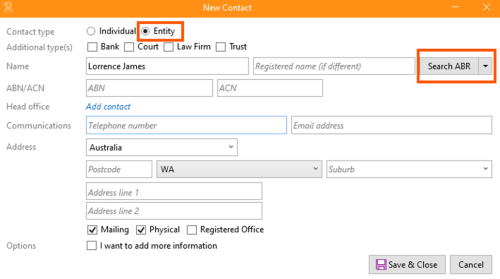
Note: The ABR listings often do not include the street address of the registered office. You may need to complete these details yourself.

