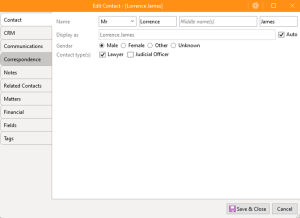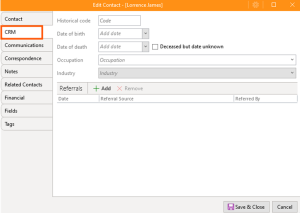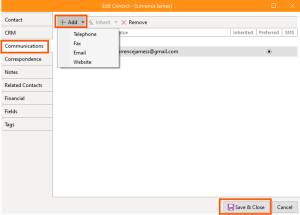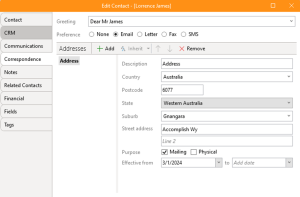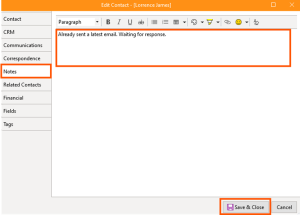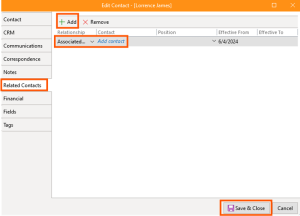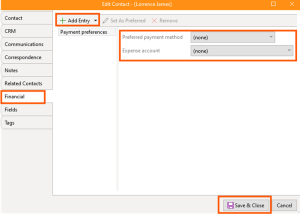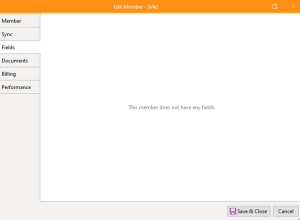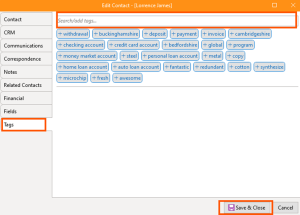Contact Editor
The contact editor allows you to update information about a contact.
In the Desktop App, you can open the editor either by clicking one of the section headings on the summary, or by right-clicking a contact hyperlink and choosing the Edit command.
The editor is divided into several tabs corresponding to different aspects of the contact.
Contact
Contact contains the contact's full name, display name, gender (male, female, other, unknown), and contact type (lawyer or judicial officer).
CRM
CRM contains vital historical and personal information for each contact, including their unique historical code, date of birth, date of death, occupation, and industry. It also tracks referral sources, detailing how each contact was introduced to the business
Communications
Communications lists all communication methods for the contact, including telephone numbers (home, work, mobile), fax numbers, email addresses, and website URLs. This section indicates the contact's preferred method(s) of communication to ensure the most effective and efficient way of reaching them.
Correspondence
Correspondence allows you to customise greetings to be used in e-mails or letters for this contact. This can be customised per contact to ensure a personalised approach. This section also allows you to add addresses for the contact. Clicking on the address in the contact summary screen will open the address in Google Maps for easy navigation and verification.
Addresses can be inherited from related contacts (see contact relationship for more information).
Notes
Notes is a section for any additional information or observations about the contact. Notes can include meeting summaries, personal preferences, follow-up reminders, or any other relevant information that could assist in future interactions.
Related Contacts
Related Contacts lists all individuals or entities related to this contact. For each related contact, it specifies the nature or position of the relationship (e.g., family member, business partner, colleague). This helps in understanding the network and connections of the contact.
Financial
Financial summarises the contact's financial details, including billing information, payment history, and preferred method of payment (e.g., credit card, bank transfer). This helps in managing the financial aspects of the relationship efficiently and accurately and pre-populates information for payment processes.
Fields
Fields are custom fields that can be permitted at a workgroup, business or subscription level. For example, you may decide you need to capture a deceased's individual's tax file number to assist with estate administration.
Tags
Tags lists all tags associated with the contact. Tags are keywords or phrases that helps categorise contacts for CRM and other purposes. Clicking on a tag displays other contacts with the same tag, facilitating easy grouping and filtering of contacts.