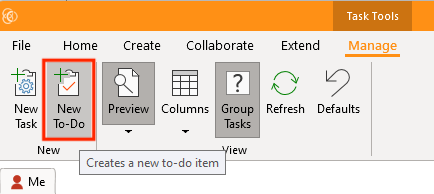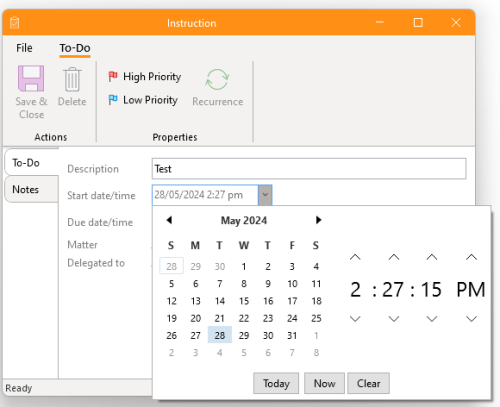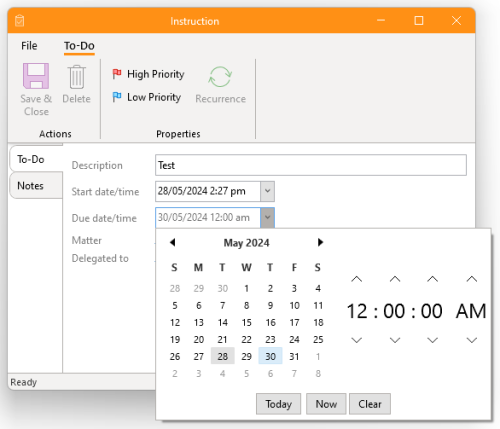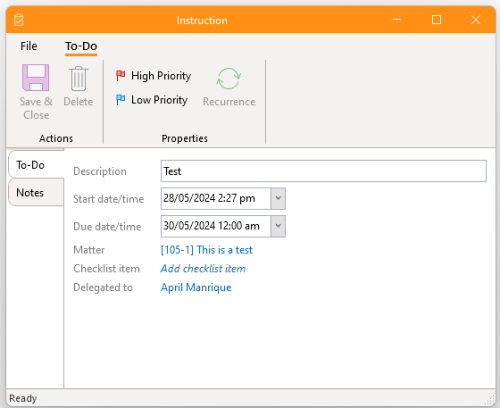How-To:To-Do: Difference between revisions
No edit summary |
No edit summary |
||
| Line 2: | Line 2: | ||
== How to create a new “To-Do” == | == How to create a new “To-Do” == | ||
# Open the app and go to the “Manage” section and click the “New To-Do”. | # Open the app and go to the “Manage” section and click the “New To-Do”.[[File:Step 1 -Create a New To Do.png|none|thumb|500x500px]] | ||
# Add a description | # Add a description | ||
# Add Start date/time | # Add Start date/time[[File:Step 3 - Create a New To Do.png|none|thumb|500x500px]] | ||
# Add Due date/time | # Add Due date/time[[File:Step 4- Create a New To Do.png|none|thumb|500x500px]] | ||
# Add a Matter | # Add a '''Matter''', a '''checklist item''' and '''Delegate''' the task to an individual[[File:Step 5 - Create a New To Do.png|none|thumb|500x500px]] | ||
# Set it as High Priority or Low Priority | # Set it as High Priority or Low Priority | ||
# Save & Close | # Save & Close | ||