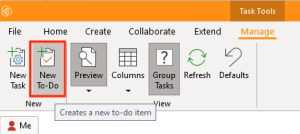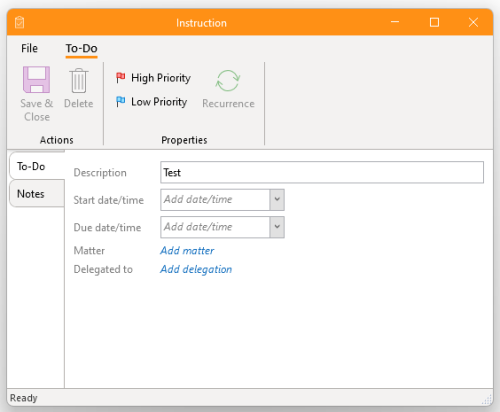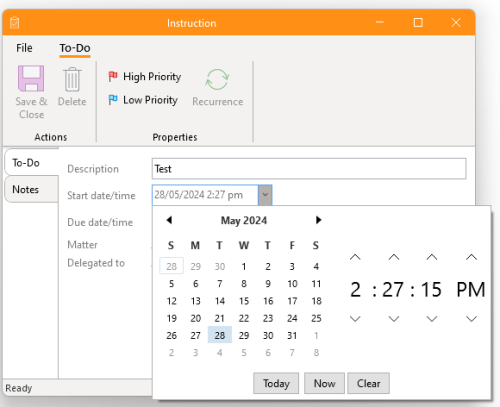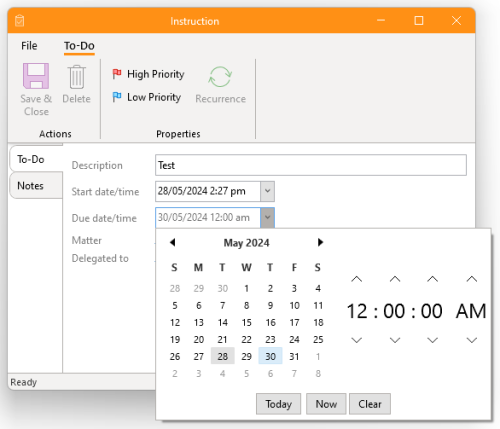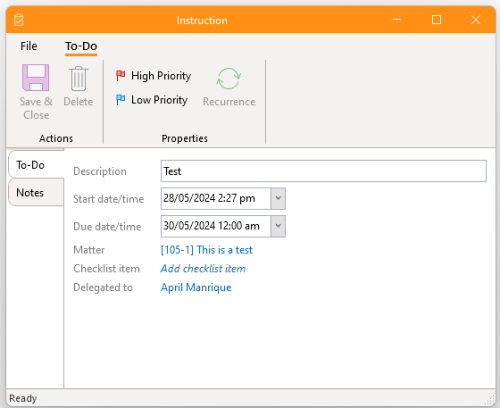How-To:To-Do
To-Do's are simple tasks that are not linked with an activity. They provide a convenient and simplified way to create a task reminder without further sophistication.
- Open the app and go to the “Manage” section and click the “New To-Do”.
- Enter Description: Provide a description of the task.
- Start and Due Times: Set these if desired.
- Associate with a Matter: The task can be associated with a matter if desired.
- Add a checklist item: The task can be linked to a check-list item on a matter.
- Delegate the task to a member.
- Set Priority: Mark as high or low priority (if desired)
- Add Notes: Include any additional remarks or comments.
- Set Recurrence: If the task is to reoccur, you can define recurrence settings.
- Save: The task will appear on the task list of the member to whom it is delegated. If the task is associated with a matter, it will also appear on the task list of that matter.