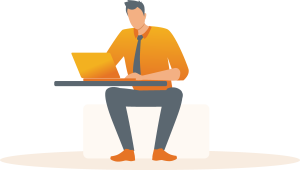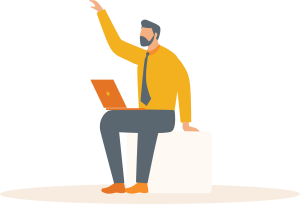Contact
A contact is a representation of either an individual (natural person) or an entity (company, sole trader, court, etc) in ContactsLaw.
Whenever you need to draw upon information relating to a person or business; for example, when creating a matter or requesting a payment, you create a link to the relevant contact. This process reduces the need for duplicate data entry.
Contacts are created within a particular subscription and are shared across all businesses within that subscription. This allows all users within the subscription to benefit from the shared database of contacts.
Contact Types
Very contact is either an individual or an entity. You can designate contact as further particular types for special behaviours:
Individuals
- Judicial Officer - A judge, magistrate or other judicial officer that can be assigned role(s) on a matter.
- Lawyer - A practising lawyer that can be assigned as the representative of a party on a matter.
Entities
- Bank - A financial institution in which accounts may be held.
- Court - A judicial body which determines the jurisdiction of a matter.
- Law Firm - A law firm, practice or other entity that can be assigned as the representative of a party on a matter.
- Trust - A trust or estate.
Properties
A contact may have the following properties:
- Name(s), including historical names (e.g. maiden name, former business names, etc)
- Gender
- Date of birth/death
- Occupation/industry group
- Referral events
- Communication entries (telephone, email address, etc)
- Addresses and correspondence preferences
- Notes
- Related contacts, including details about the nature of each relationship
- Financial details (bank details, etc)
- Tags
Roles
Role is a term used throughout ContactsLaw to refer to the way in which contacts are utilised. For example, a contact may appear as the author of a document, or as the plaintiff on a litigation file.
Generally, roles have unique names and are shared across various parts of the system. A role may be defined at global scope, or may be limited to one or more workgroup(s).
User-created content such as files or documents may subscribe to a set of roles. In this way, contacts can not only be associated with these records, but the nature of the association can also be recorded.
Roles play a significant part in document building. Since contacts are assigned roles, document templates can contain fields which point to particular roles. When a document is built from the template, the contacts belonging to these roles feed the information inserted into those fields. For example, defining an 'executor' role in the 'wills' workgroup makes it possible to create documents where the executor contact's names, addresses and telephone numbers are automatically filled-in.
Roles can be specified for documents (during document creation) and in matters for particular workgroup.
Availability of roles
The availability of a particular role depends on a range of factors:
| Workgroup | Global | |
| File | ✓
Roles from the file's workgroup only. |
✗ |
| Document type | ✓
If the document type's workgroup contains the role. |
✓ |
| Document template | ✓
If the template's workgroup contains the role. |
✗ |
When you rename or merge roles, ContactsLaw will automatically update any references to the role in document types, templates, workgroups and files.
Contact Relationship
In ContactsLaw, relationships between contacts can be modelled, enhancing the richness of stored information and making it easier to identify conflicts of interest, families, related companies and other types of relationships.
There are two principal types of relationships; those which are defined internally and those which can be added and configured dynamically. The former type includes the following relationships:
- Associated entity - used to express an individual's main employer, or an entity which they represent.
- Head office - used to show all of the branches of an entity, or the head office of a branch.
- Marriage - used to relate an individual to their spouse, and vice versa.
- Master client - used to display all slave clients for a master contact, or to identify when a client is enslaved by such a relationship.
- Trustee - used to relate trusts to trustees (and vice versa) and/or executors.
Managing relationships
Relationships between contacts can be established in several ways:
- For simple relationship types such as 'associated entity' and 'spouse', via contact creation
- In tabular form, via the editor on the contact summary tab
- In graphical form, via the 'relationships' button:
- Contact relationship diagram
- Family tree diagram
User-defined relationships
Additional types of relationships can be defined. For each contact relationship type, a name must be provided to describe the relationship. Unless it is a peer relationship (i.e. both contacts are equivalent and the relationship is two-way), terms must be provided to describe the relationship in each direction (e.g. "parent" and "child"). Furthermore, restrictions can be imposed on which types of contacts may be specified in the relationship.
Once a relationship type has been used, it cannot be deleted from the system (unless the relationships are removed).
Some examples of custom relationships types would be:
- A corporate governance relationship where the entity contact has a director and the individual contact is a director of
- A sibling relationship between two individuals
- An associate relationship where the judiciary contact has an associate and the individual contact is an associate for
Relationship types are managed via the Summary section under the CRM tab on The Practice.