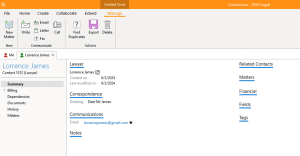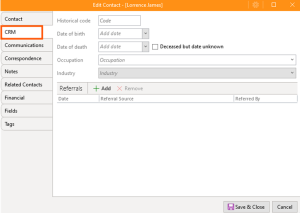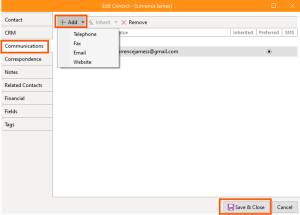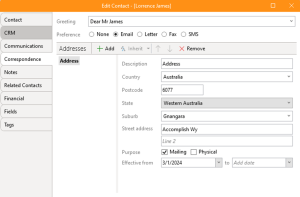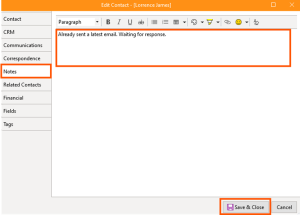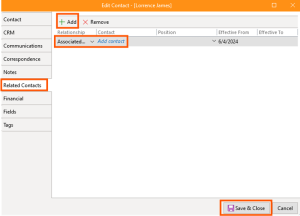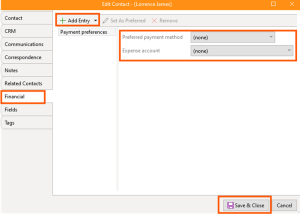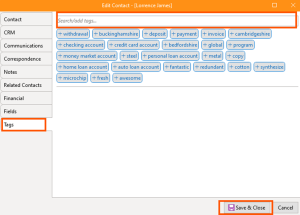Contact Editor
The contact editor allows you to update information about a contact.
In the Desktop App, you can open the editor either by clicking one of the section headings on the summary, or by right-clicking a contact hyperlink and choosing the Edit command.
The editor is divided into several tabs corresponding to different aspects of the contact.
Contact
CRM
Communications
Correspondence
Notes
Related Contacts
Financial
Fields
Tags
Client
The information in this section relates to a pre-release version of ContactsLaw and is not representative of the final product.
Used to grant/revoke guest access to a client's matters.