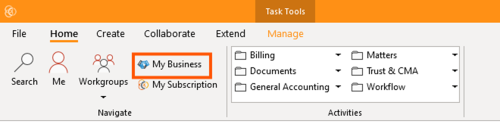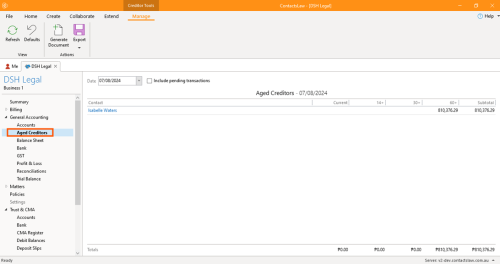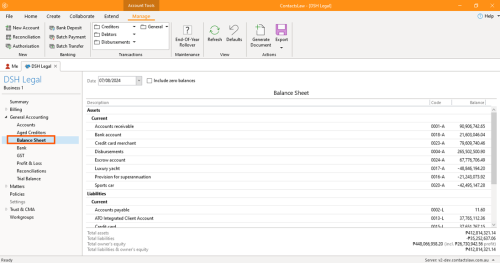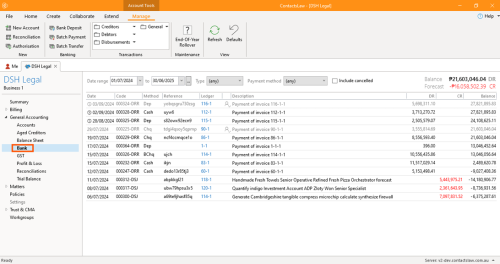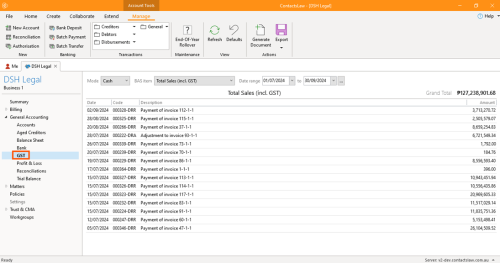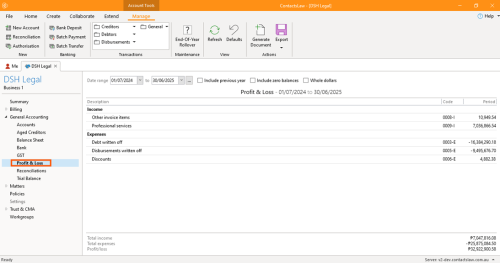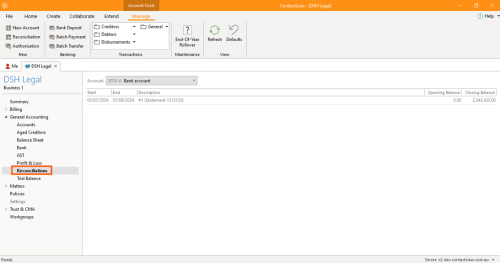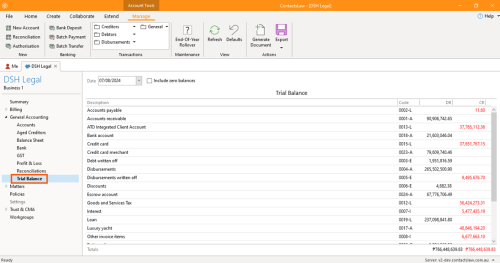Chart Of Accounts
This section of ContactsLaw provides an overview of the chart of accounts. In ContactsLaw, the hierarchy begins with a subscription that encompasses the management of your business. Within each subscription, you can create and manage one or more businesses, and all accounting activities are handled at the business level.
Each business may have one or two charts of accounts, depending on whether a trust account is in use. A standard setup typically includes a general chart of accounts, and if applicable, an additional trust chart of accounts to manage trust-related transactions separately. This structure ensures that financial records and transactions are organised clearly and efficiently for each business you operate.
General Chart of Accounts:
ContactsLaw comes pre-equipped with a series of accounts that are automatically created when a new subscription is provisioned. These accounts are designed for users to efficiently post transactions, encompassing various functions such as support billing, receiving payments, and managing debtors. This built-in structure streamlines financial management and ensures that users can quickly and effectively handle their accounting needs.
Purpose:
- Cash: Under in this category are Bank account, Credit card, Escrow account, Loan, Credit card merchant, and Petty cash.
- Sales & Purchases: This includes the Accounts receivable and Accounts payable.
- Billing: This category has Disbursements, Professional services, Other invoice items, Discounts, Interest, Debt written off, and Disbursements written off.
- Tax: Under in this category are Provisions for sales tax, Sales tax, and Tax running balance account
Type:
In this category, you have five fundamental accounting account types: Asset, Liability, Income, Expense, and Owner’s Equity. Each of these account types plays a crucial role in organising financial information and helps in understanding the overall financial health of a business.
Aged Creditors:
Aged Creditors is one of the built-in reports in ContactsLaw. It provides an overview of all contacts identified as creditors, displaying the outstanding amounts owed to them and how long these amounts have been outstanding. The report helps track overdue invoices and manage payment timelines effectively.
Balance Sheet
This section displays the asset, liability, and equity accounts, along with a summary of any losses and an indication of profit. It provides an overview of total liabilities and equity, giving you a clear understanding of the financial position of the business.
Bank
This section functions similarly to the previous pop-up screen but is specifically limited to bank accounts or any accounts designated with the purpose "bank." It allows you to view transactions posted to that account over a specified period. If filters are cleared, you can access a paginated report, provided there are enough transactions recorded in the account.
GST
This section provides a set of Australia-specific metrics and items used for preparing tax records for businesses. For GST reports, you can choose to report on either a cash or accrual basis.
While most businesses typically operate on a cash basis, ContactsLaw offers the option for accrual reporting, as this is the method used internally within the software to manage accounting processes.
Profit & Loss:
This section provides a standard financial report that summarises your income and expense accounts, typically for a specific financial year. However, you can customise the report to display data for shorter periods, such as a month, a quarter, or any other time frame you prefer.
Reconciliations
Reconciliations are a process used to verify that the transactions recorded in ContactsLaw match the actual transactions shown on your bank statement. This ensures that the recorded financial activity in your system is accurate and consistent with the bank's records, helping maintain the integrity of your financial data.
Trial Balance
This section displays all accounts as of a specific date, showing both debit and credit activities, along with their balances. In double-entry accounting, some accounts will have debit balances while others will have credit balances, but they will never show both. This serves as a verification step, ensuring that total debits always match total credits, maintaining the fundamental principle of accounting. It's a standard practice used to confirm the accuracy and consistency of financial records.