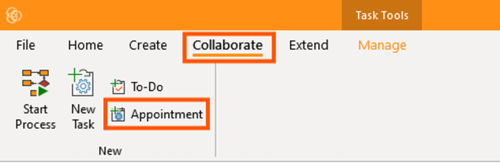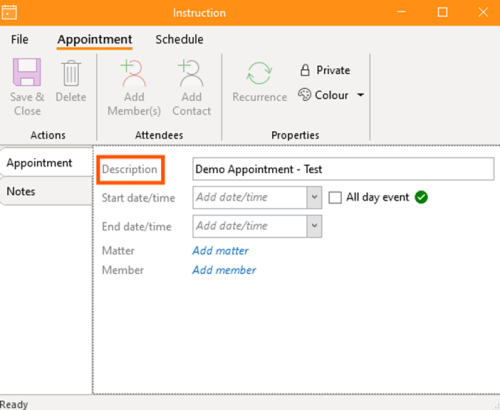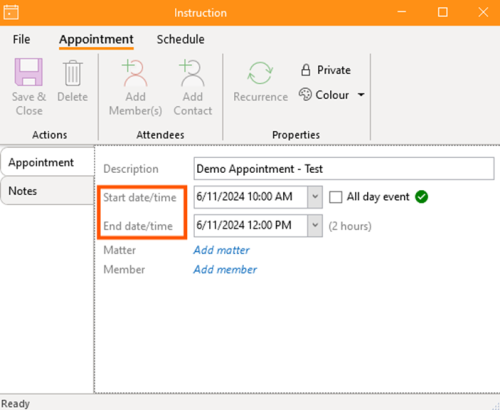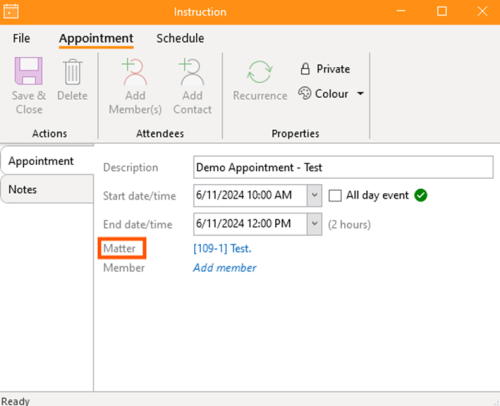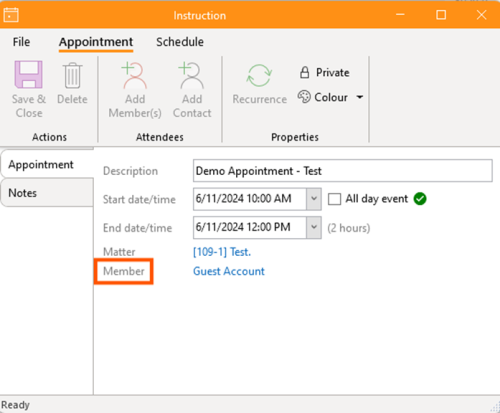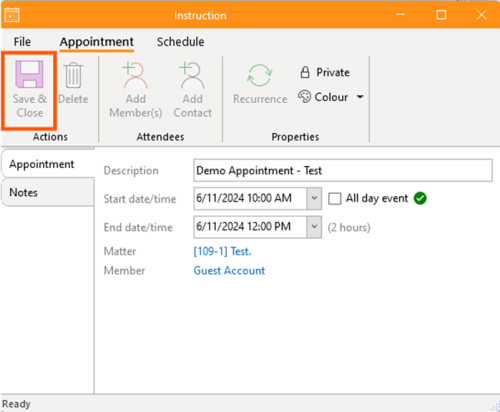How to Schedule Appointments
1. Getting Started
Open the Desktop App, navigate to the Collaborate tab on the ribbon, and select New Appointment.
2. Input Details
- Provide a description, outlining the work to be performed.
- Enter the start date and time, as well as the due date and time. Tick the checkbox if it is an All-day event.
- Associate the appointment with a relevant matter.
- Add attendees (members or contacts) to the appointment.
Once all necessary information has been added, select "Save & Close" to finalise the appointment.