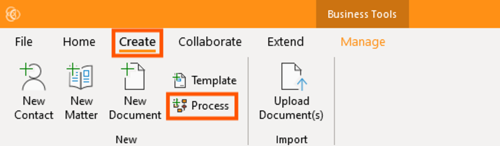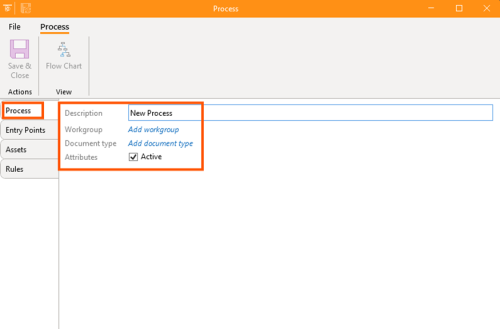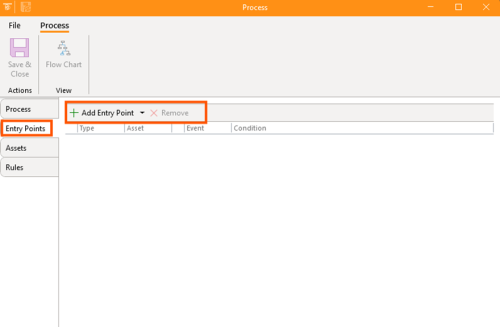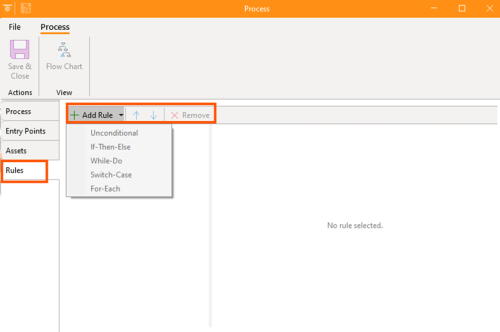How to Create Processes
To create a new process:
1. Under the "Create" tab on the ribbon, click Process
2. Input Details
Fill up the necessary details:
- Description: This will become the name of the document in ContactsLaw. The description will often pre-build based on the above settings and will re-generate if the settings are changed. To stop this occurring, you can click the lock button to the right-side.
- Workgroup - get a list of templates available in that workgroup. (e.g Court Actions, Court Actions - Magistrates Court (WA), Demo Workgroup, Litigation, Probate, Wills)
- Document Type: Add a document type for classification.
- Attribute: Set if the attribute is active or not.
- Entry Points: Add or remove entry points as needed.
- Assets: Add or remove assets in this section.
- Rules: Add or remove rules, choosing from Unconditional, If-Then-Else, While-Do, Switch-Case, or For-Each.
Save & Close: Review all details and click “Save & Close.”