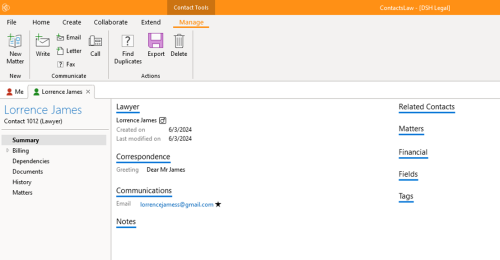Contact Summary: Difference between revisions
(contact summary) |
No edit summary |
||
| (8 intermediate revisions by 2 users not shown) | |||
| Line 1: | Line 1: | ||
In ContactsLaw, the contact summary | {{DISPLAYTITLE:Contact Summary}} | ||
==Sections== | In [[ContactsLaw]], the '''contact summary''' summarises the information held by a [[Subscription|subscriber]] about a [[contact]]. It is the starting point for all contact-level actions and is designed to present the information in the most concise, relevant manner possible.[[File:Contact Summary - Contact.png|none|thumb|500x500px|The contact summary.]] | ||
*Contact - | |||
*Correspondence - Shows the greeting/closing used when sending e-mails/letters to the contact, as well as the ability to scroll through the contact's addresses. | == Sections == | ||
*Communications - Lists all telephone/fax numbers and e-mail/web addresses for the contact, | *'''Contact''' - The contact's name and other key identifiers. Includes a record of when/how the contact was created. | ||
*Notes - Displays any notes associated with the contact | |||
*Related contacts - Lists all contacts related to the contact and the nature of each relationship. | *'''Correspondence''' - Shows the greeting/closing used when sending e-mails/letters to the contact, as well as the ability to scroll through the contact's addresses. There is a shortcut provided to open the address in [https://maps.google.com Google Maps]. | ||
* | *'''Communications''' - Lists all telephone/fax numbers and e-mail/web addresses for the contact, also indicating the preferred method(s) of communication. | ||
*'''Notes''' - Displays any notes associated with the contact. | |||
*Financial - Summarises stored financial details for the contact, including | *'''Related contacts''' - Lists all contacts related to the contact and the nature/position of each relationship. | ||
*'''Matters''' - Lists [[Matter|matters]] for which the contact is a client. | |||
*'''Financial''' - Summarises stored financial details for the contact, including their preferred method of payment. | |||
*'''Tags''' - Lists tags associated with the contact. Click a tag to list other contacts with the same tag. | |||
Clicking any of the section headings opens the relevant [[Contact Editor|editor]] window. | |||
==Actions== | ==Actions== | ||
*New | *'''New matter''' - This is the entry point for [[How-To:Matter|matter creation]]. | ||
* | *'''Export''' - Provides a mechanism for exporting information about the contact to another application or system. | ||
*'''Delete''' - Deletes the contact. If there are [[Dependency|dependencies]] preventing deletion, you can merge with another contact. | |||
*Delete - Deletes the contact | {{DEFAULTSORT:Contact_Summary}} | ||
[[Category:Contacts]] | |||
Latest revision as of 15:02, 3 December 2024
In ContactsLaw, the contact summary summarises the information held by a subscriber about a contact. It is the starting point for all contact-level actions and is designed to present the information in the most concise, relevant manner possible.
Sections
- Contact - The contact's name and other key identifiers. Includes a record of when/how the contact was created.
- Correspondence - Shows the greeting/closing used when sending e-mails/letters to the contact, as well as the ability to scroll through the contact's addresses. There is a shortcut provided to open the address in Google Maps.
- Communications - Lists all telephone/fax numbers and e-mail/web addresses for the contact, also indicating the preferred method(s) of communication.
- Notes - Displays any notes associated with the contact.
- Related contacts - Lists all contacts related to the contact and the nature/position of each relationship.
- Matters - Lists matters for which the contact is a client.
- Financial - Summarises stored financial details for the contact, including their preferred method of payment.
- Tags - Lists tags associated with the contact. Click a tag to list other contacts with the same tag.
Clicking any of the section headings opens the relevant editor window.
Actions
- New matter - This is the entry point for matter creation.
- Export - Provides a mechanism for exporting information about the contact to another application or system.
- Delete - Deletes the contact. If there are dependencies preventing deletion, you can merge with another contact.