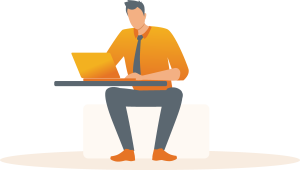Desktop:Operation: Difference between revisions
No edit summary |
No edit summary |
||
| (44 intermediate revisions by 4 users not shown) | |||
| Line 1: | Line 1: | ||
{{DISPLAYTITLE:How-To (Desktop App)}} | |||
This resource is designed to guide you through the process of using the [[ContactsLaw]] [[Desktop App]] effectively. Whether you're looking to add new contacts, create a matter, or explore other features, you'll find clear instructions and helpful tips here. | |||
[[File:Web-Artwork-ManSittingWithLaptop.png|center|frameless]] | |||
== <big>Contacts</big> == | |||
* [[How-To:Contact|How to Create Contacts]] | |||
* [[How-To:Establish Contact Relationships|How to Establish Contact Relationships]] | |||
== | == <big>Matters</big> == | ||
* [[How-To: | * [[How-To:Matter|How to Create Matters]] | ||
== Documents == | == <big>Documents</big> == | ||
* [[How-To:Create | * [[How-To:Create Document|How to Create Documents]] | ||
* [[How-To:Create Document|How to Create Document]] | * [[How-To:Upload Document|How to Upload Documents]] | ||
* [[How-To: | * [[How-To:Brief|How to Create Briefs]] | ||
* [[How-To:Document Template|How to Create Document Templates]] | |||
* [[How-To:PDF Template|How to Create PDF Templates]] | |||
== Billing == | == <big>Billing</big> == | ||
* [[How-To: | * [[How-To:Invoice|How to Create Invoices]] | ||
* [[How-To:Record Time|How to Record Time]] | * [[How-To:Record Time|How to Record Time]] | ||
* [[How-To: | * [[How-To:Aged Debtors|How to View Aged Debtors Report]] | ||
* [[How-To:View | * [[How-To:Recovery|How to View Recovery Report]] | ||
* [[How-To:View | * [[How-To:Sales|How to View Sales Report]] | ||
* [[How-To: | * [[How-To:Time|How to View Time Report]] | ||
* [[How-To: | * [[How-To:External Orders|How to View External Orders]] | ||
* [[How-To:InfoTrack Integration|How to Order InfoTrack Services]] | |||
* [[How-To:Timed Activities|How to Configure Timed Activities]] | |||
== | == <big>Reconciliation</big> == | ||
*[[How-To: | * [[How-To:Reconciliation|How to Reconcile Accounts]] | ||
*[[How-To:Create | |||
== Calendar == | |||
*[[How-To:Task|How to Create Tasks]] | |||
* [[How-To:To-Do|How to Create To-Do Items]] | |||
* [[How-To:Appointment|How to Schedule Appointments]] | |||
== <big>Workflow</big> == | |||
* [[How-To:Process|How to Create Processes]] | |||
== <big>Quote</big> == | |||
* [[How-To:Quote|How to Create Quotes]] | |||
== <big>Members</big> == | |||
* [[How-To:Member|How to Manage Members]] | |||
== <big>Workgroup</big> == | |||
* [[How-To:Workgroup|How to Manage Workgroups]] | |||
== <big>Accounting</big> == | |||
* [[How-To:General Receipt|How to Record General Receipts]] | |||
* [[How-To:Bank Deposit|How to Record Bank Deposits]] | |||
* [[How-To:Request Payment|How to Request Payments]] | |||
* [[How-To:Authorise Payment|How to Authorise Payments]] | |||
* [[How-To:Batch Payment|How to Process Batch Payments]] | |||
* [[How-To:Trust to Debtors Transfer|How to Transfer Funds from Trust to Debtors]] | |||
* [[How-To:Creditor Invoice|How to Record Creditor Journals]] | |||
* [[How-To:Creditor Payment|How to Record Creditor Payments]] | |||
* [[How-To:Disbursement Payment|How to Create Cash Disbursements]] | |||
* [[How-To:Disbursement Journal|How to Create Non-Cash Disbursements]] | |||
* [[How-To:Debtor Receipt|How to Record Debtor Receipts]] | |||
* [[How-To:Transit Money|How to Record Transit Money]] | |||
[[Category:Desktop]] | |||
Latest revision as of 11:36, 12 March 2025
This resource is designed to guide you through the process of using the ContactsLaw Desktop App effectively. Whether you're looking to add new contacts, create a matter, or explore other features, you'll find clear instructions and helpful tips here.
Contacts
Matters
Documents
- How to Create Documents
- How to Upload Documents
- How to Create Briefs
- How to Create Document Templates
- How to Create PDF Templates
Billing
- How to Create Invoices
- How to Record Time
- How to View Aged Debtors Report
- How to View Recovery Report
- How to View Sales Report
- How to View Time Report
- How to View External Orders
- How to Order InfoTrack Services
- How to Configure Timed Activities
Reconciliation
Calendar
Workflow
Quote
Members
Workgroup
Accounting
- How to Record General Receipts
- How to Record Bank Deposits
- How to Request Payments
- How to Authorise Payments
- How to Process Batch Payments
- How to Transfer Funds from Trust to Debtors
- How to Record Creditor Journals
- How to Record Creditor Payments
- How to Create Cash Disbursements
- How to Create Non-Cash Disbursements
- How to Record Debtor Receipts
- How to Record Transit Money